How to exit the automatic closing mode ?
Once the automatic closing is triggered:
- the valve is closed,
- the automatic closing mode is active,
- no action is allowed and scheduled closing are disabled.
Once you checked your building is safe and that there is no leak, then you can exit the automatic closing mode.
Go to the given Zone and click on the "FLOWBOX" tab.
Then click on the toggle on the line "Automatic closing in progress" and confirm your choice.
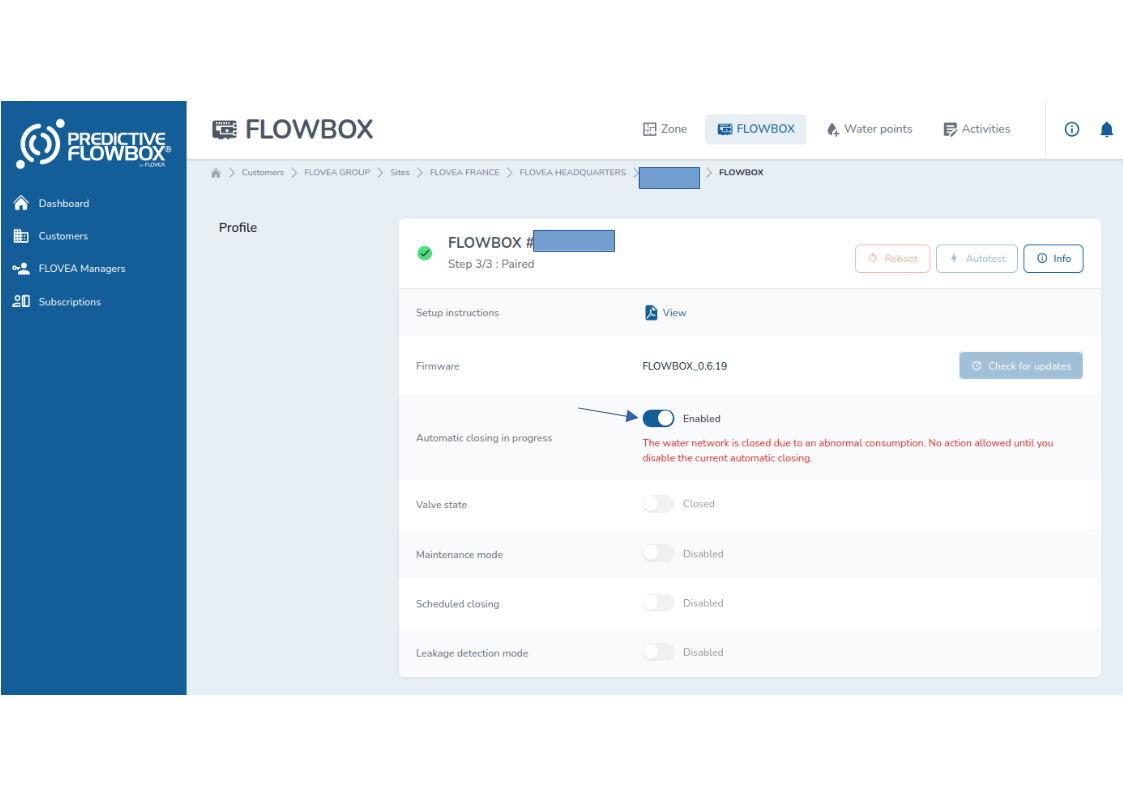
Once you exited the automatic closing mode, you will be able to reopen the valve of your Flowbox.
From the same page, click on the toggle of the "Valve state" to switch the state to "Opened"
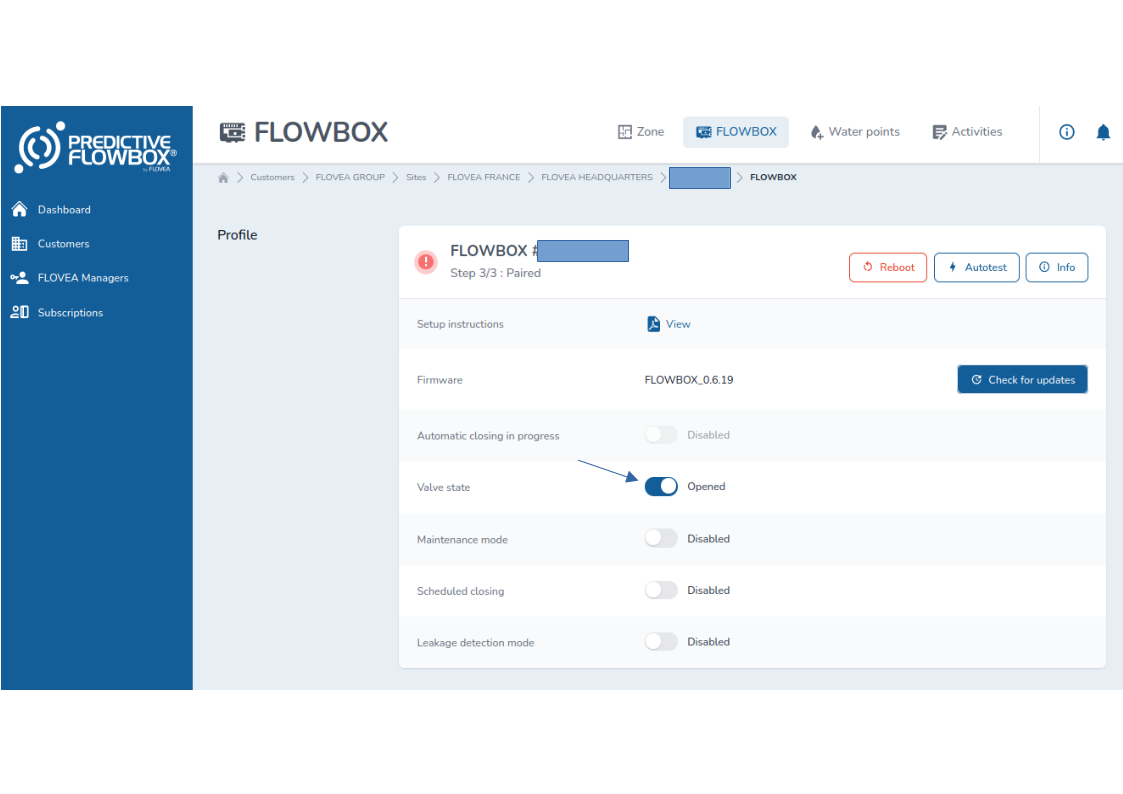
Beware of opening too quickly your water network
Please check carefully your water network before opening it again.
Once you exit the automatic closing mode, automatic closing control will not occur during one hour to avoid that previous water consumption will enforce water network closing whereas the issue is fixed.