How to enable the automatic closing ?
To enable the automatic closing, you need to go to the zone the Flowbox is attached to, and edit the zone's profile.
For that, click on the "Edit" button:
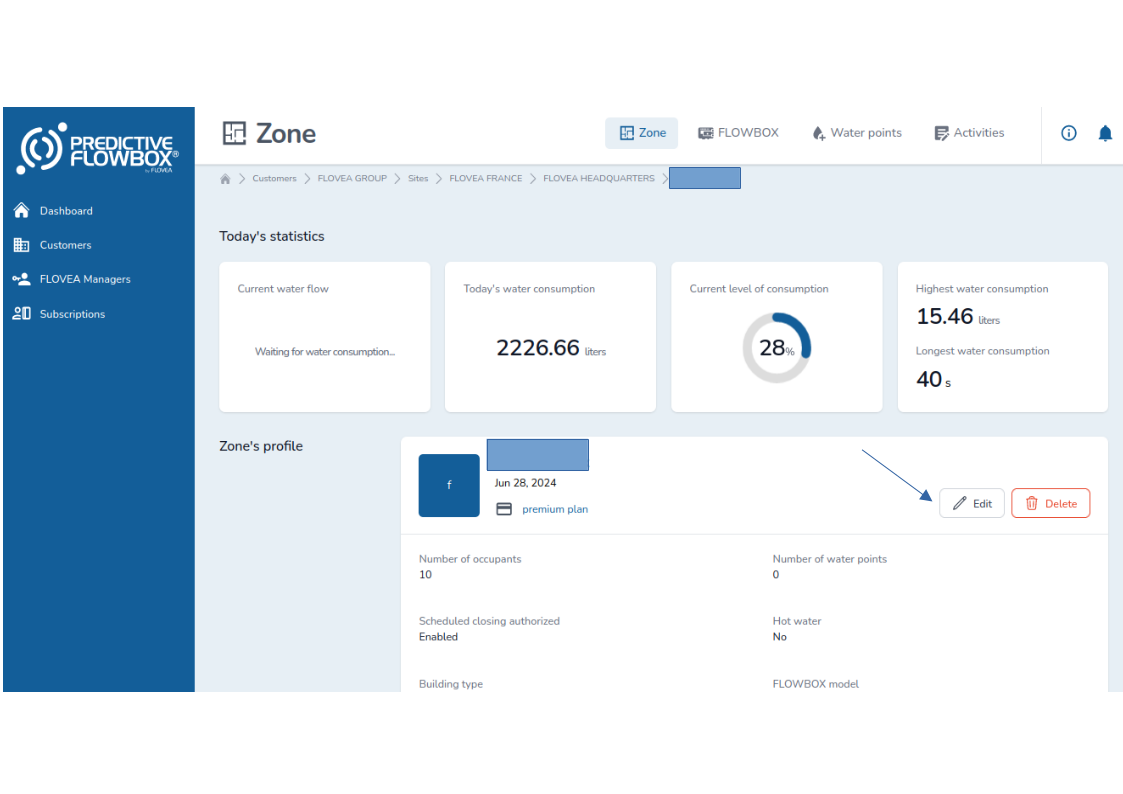
To enable automatic closing based on volume:
- Click on "Enable automatic closing by volume margin" toggle
- Set the volume margin in the volume unit
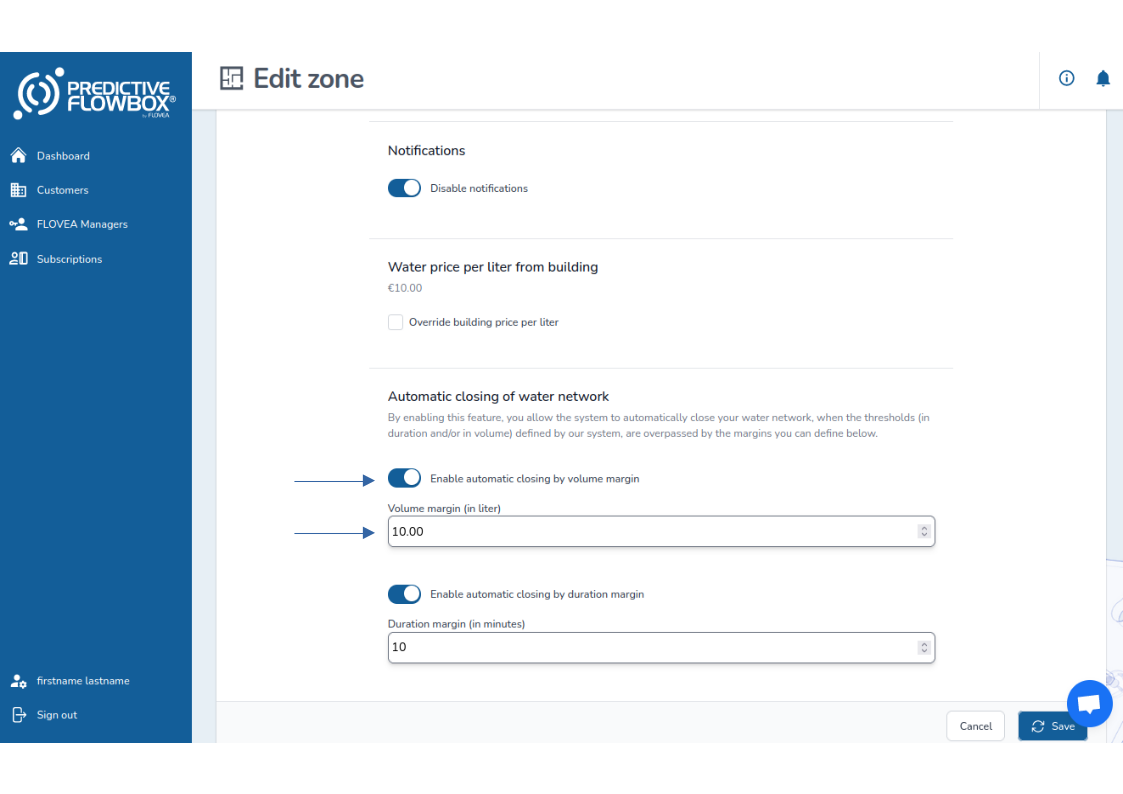
To enable automatic closing based on duration:
- Click on "Enable automatic closing by duration margin" toggle
- Set the duration margin in minutes
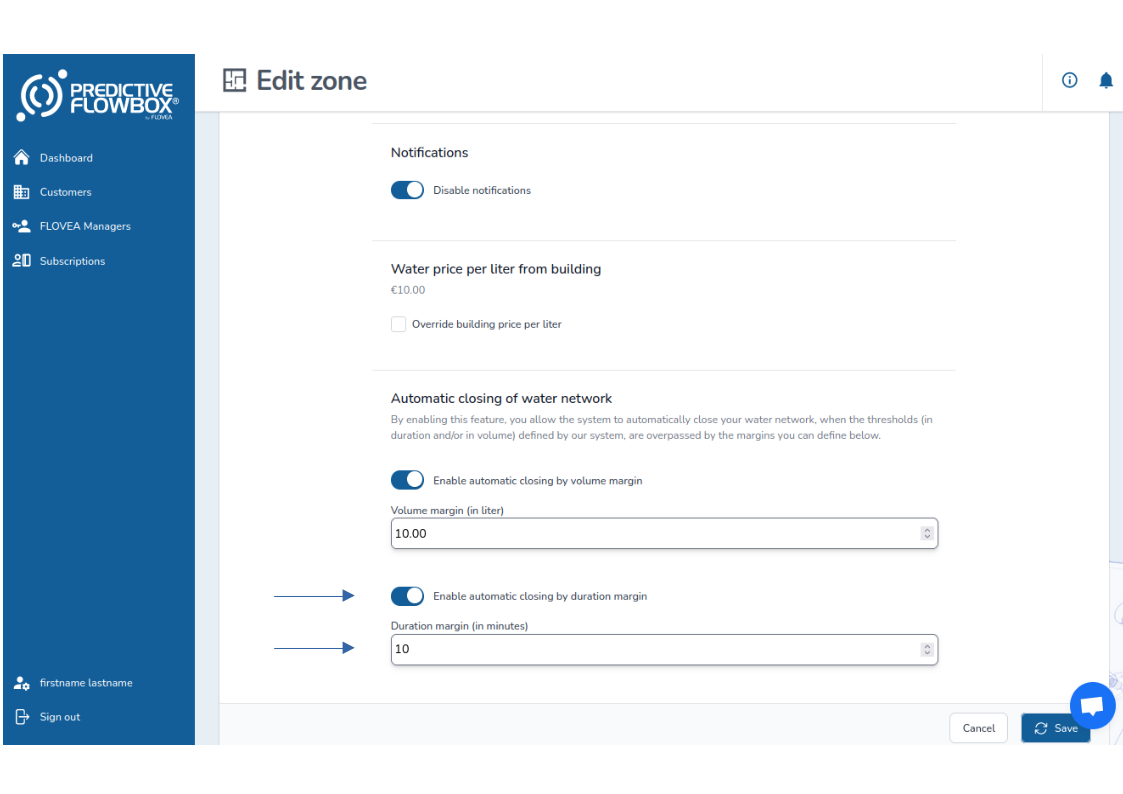
You can either enable only one of the two or both at the same time depending on your needs.
Each rule is evaluated independantly and the first one which passes the margin will trigger the automatic closing.
Then click on "Save" at the bottom right corner of the page to save and apply your rules.